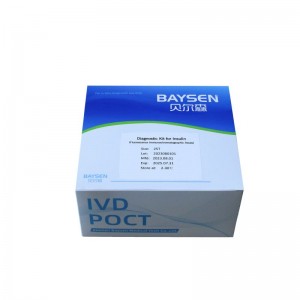Diabetes management Insulin detection kit
1. INTEDED USE
This kit is suitable for the in vitro quantitative determination of insulin (INS) levels in human serum/plasma/whole blood samples for the evaluation of pancreatic-islet β-cell function. This kit only provides insulin (INS) test results, and the obtained result shall be analyzed in combination with other clinical information.
2. PRODUCT SPECIFICATION
| Model No. | INS |
| Methodology | Fluorescence Immunochromatographic Assay |
| Sample Type | serum/plasma/whole blood |
| Time to Result | 10-15mins |
| Storage | 2~30 ℃/36~86℉ |
| Shelf Life | 24 months |
| Certificate | ISO13485,CE,MHRA |
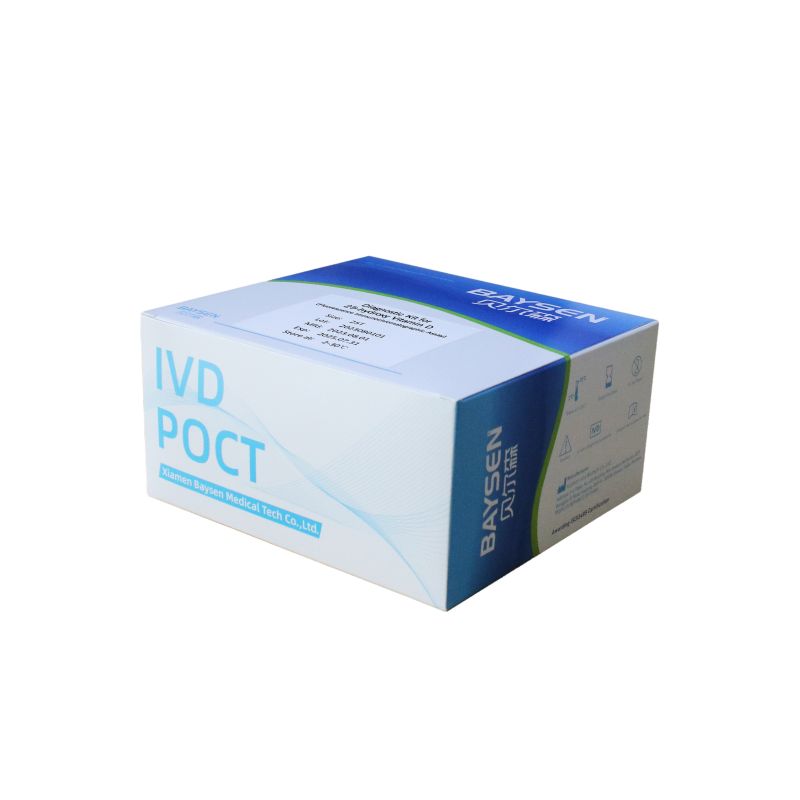
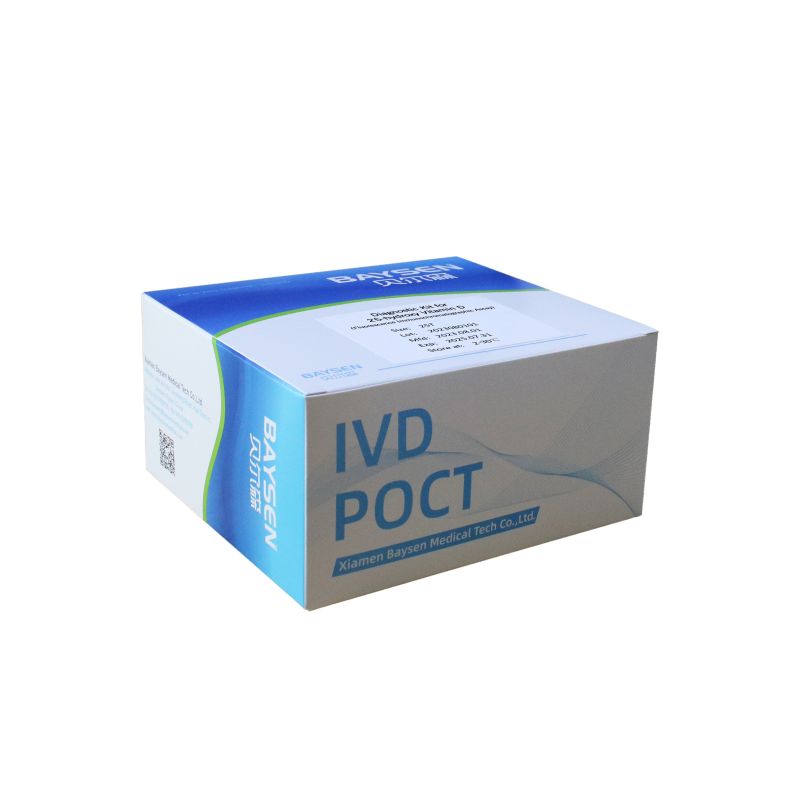
| MAIN KIT COMPONENTS: *Test device *solution *Instructions for Use |
Packing: *25 test /kit *Aluminum foil bag labeling *shrink wrap |
3.TEST METHOD
| 1 | Read the instruction for use and test operation manual completely before the test and restore the reagent to room temperature before the test. Do not perform the test without restoring the reagent to room temperature to avoid affecting the accuracy of the test results. |
| 2 | Select standard test mode of WIZ-A101 portable immune analyzer |
| 3 | Open the aluminum foil bag package of reagent, and take out the test device; |
| 4 | Horizontally insert the test device into the slot of immune analyzer; |
| 5 | On home page of operation interface of immune analyzer, click “Standard” to enter test interface; |
| 6 | Click “QC Scan” to scan the QR code on inner side of the kit; input kit related parameters into instrument, and select sample type; Note: Each batch number of the kit shall be scanned for one time. If the batch number has been scanned, then skip this step; |
| 7 | Check the consistency of “Product Name”, “Batch Number” etc. on test interface with information on the kit label; |
| 8 | Slowly draw 80μL of serum/plasma/whole blood sample at a time. Be cautious not to draw bubbles. Step 2: Add the drawn sample to the sample diluent and mix the sample and sample diluent thoroughly. Step 3: Pipette 80 µL the mixed solution to sample hole of the test device. During sampling, be cautious not to draw bubbles; |
| 9 | After complete sample addition, click “Timing” and remaining test time will be automatically displayed on the interface. |
| 10 | Immune analyzer will automatically complete test and analysis when test time is reached. |
| 11 | Result calculation and display After test by immune analyzer is completed, test result will be displayed on test interface or can be viewed through “History” on home page of operation interface. |
4.Product Performance
The clinical evaluation performance of this product was evaluated by collecting 173 clinical samples. The results of the tests were compared using the corresponding kits of the marketed electrochemiluminescence method as reference reagents, and their comparability was investigated by linear regression, and the correlation coefficients of the two tests were y = 0.987x+4.401 and R = 0.9874, respectively.

5. CERTIFICATE
* ISO System Certificate
* CE Certificate
* EU Registration
* UCKA MHRA Registration